반응형
250x250
Notice
Recent Posts
Recent Comments
Link
| 일 | 월 | 화 | 수 | 목 | 금 | 토 |
|---|---|---|---|---|---|---|
| 1 | 2 | 3 | 4 | 5 | 6 | 7 |
| 8 | 9 | 10 | 11 | 12 | 13 | 14 |
| 15 | 16 | 17 | 18 | 19 | 20 | 21 |
| 22 | 23 | 24 | 25 | 26 | 27 | 28 |
| 29 | 30 |
Tags
- 오라클
- @MappedSuperclass
- 정렬
- 친절한 SQL 튜닝
- 페치조인
- 컬렉션 조회 최적화
- 값 타입
- 페이징
- 데이터모델링
- JPA
- fetch join
- 스프링
- querydsl
- SQL
- 스프링 데이터 JPA
- 자바의 정석
- JPQL
- 스프링 컨테이너
- INDEX SCAN
- 데이터베이스
- SQL 튜닝
- 성능최적화
- index
- TCP/IP
- Spring data JPA
- DTO
- 그룹함수
- 엔티티
- 서브쿼리
- Spring
Archives
- Today
- Total
nu_s
[REACT] 작업 환경 설정하기 본문
728x90
반응형
작업 환경 준비에 앞서
homebrew로 node.js 와 yarn을 설치해준다.
# node 설치
brew install node
# yarn 설치
brew install yarn --ignore -dependencies
잘 설치 되었는지 버전은 무엇인지 확인해준다.
# node 버전 확인
node -v
# yarn 버전 확인
yarn -v
다음으로 Visual Studio Code 다운로드 사이트에서 설치한 후 실행한다.
https://code.visualstudio.com/?wt.mc_id=vscom_downloads
Visual Studio Code - Code Editing. Redefined
Visual Studio Code is a code editor redefined and optimized for building and debugging modern web and cloud applications. Visual Studio Code is free and available on your favorite platform - Linux, macOS, and Windows.
code.visualstudio.com
create-react-app으로 프로젝트 생성
create-react-app은 리액트 프로젝트를 생성할 때 필요한 설정 과정을 생략하고 바로 간편하게 작업환경을 구축해 주는 도구이다.
vs code 하단에 있는 터미널에서 다음 명령어를 실행
# 프로젝트명은 hello-react로 하였다.
yarn create react-app hello-react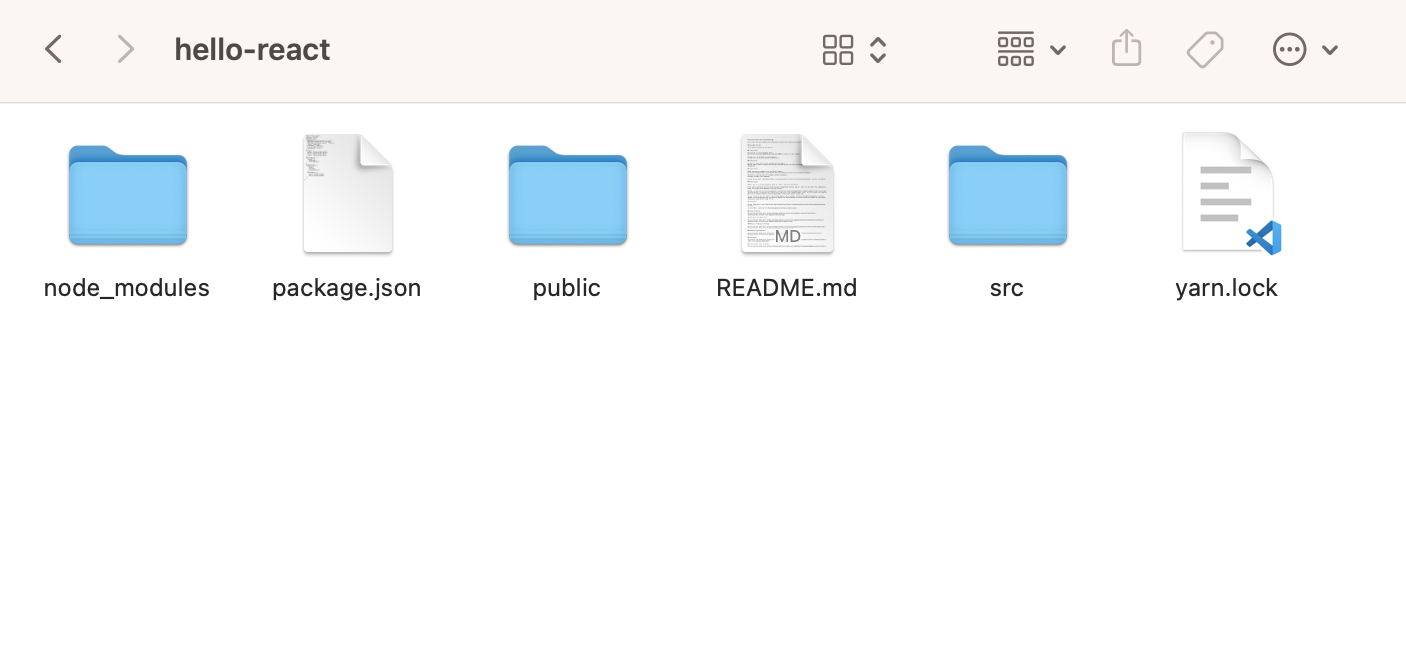
이렇게 hello-react란 파일이 만들어진 것을 볼 수 있다.
터미널에서 hello-react로 이동한뒤 실행해보자
# hello-react로 이동
cd hello-react
# 실행
yarn start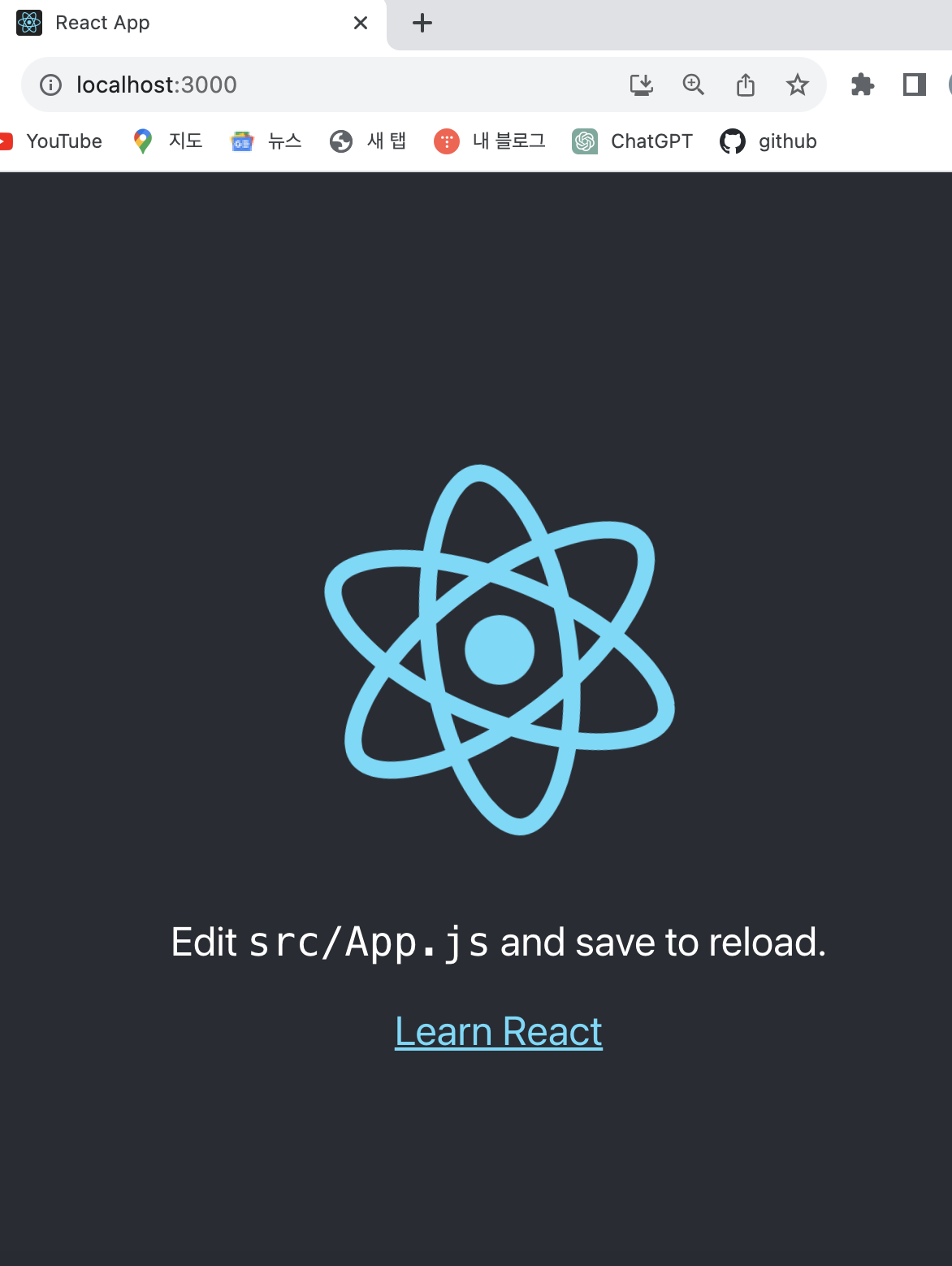
잘 실행된 것을 볼 수 있다.
728x90
반응형
